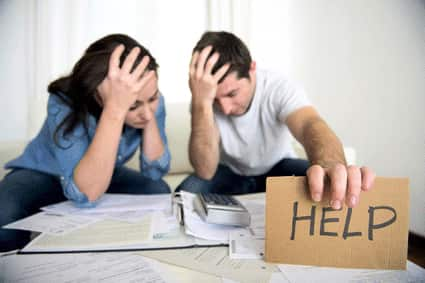SSH tunnels and port forwarding
Hi everyone, Today, we will try to give you a simple explanation of a life-saver feature: SSH tunnels and port-forwarding! There are many cases in which you will find SSH-tunnels very useful: when your remote server is not directly accessible (behind a firewall or in a DMZ) when your remote program only binds to 127.0.0.1 (if you are using a mysql instance only bound to localhost on your web server for instance) when you want to secure a protocol (like VNC or X11) by transporting it through an encrypted SSH channel when you connect to a home computer, NAS or Raspberry Pi from the Internet when you need to get through a network equipment where only SSH protocol is allowed when you open a connection to a remote server and need to easily open a reverse communication channel from the remote server to your local computer In all these situations, you will be able to achieve your goal easily thanks to SSH-tunnels. Read more »