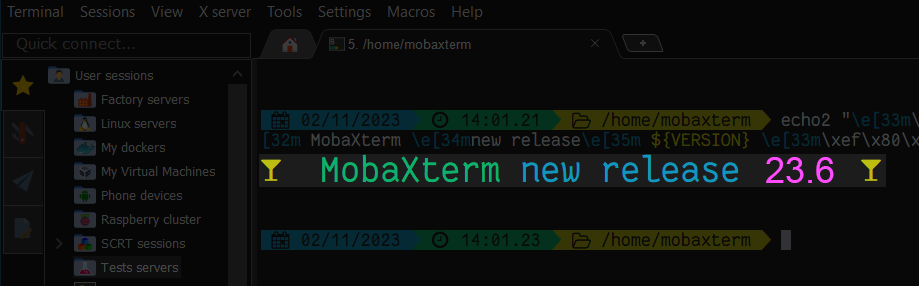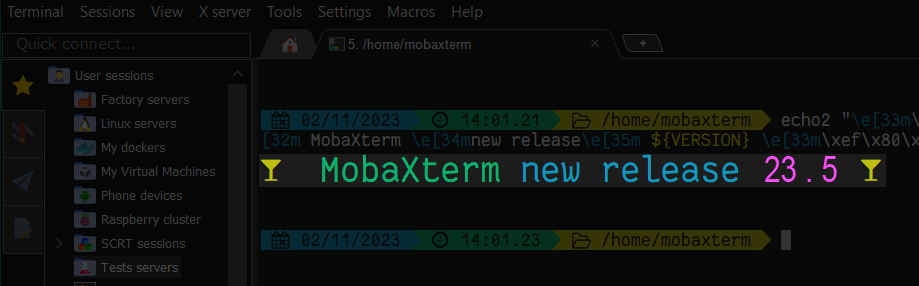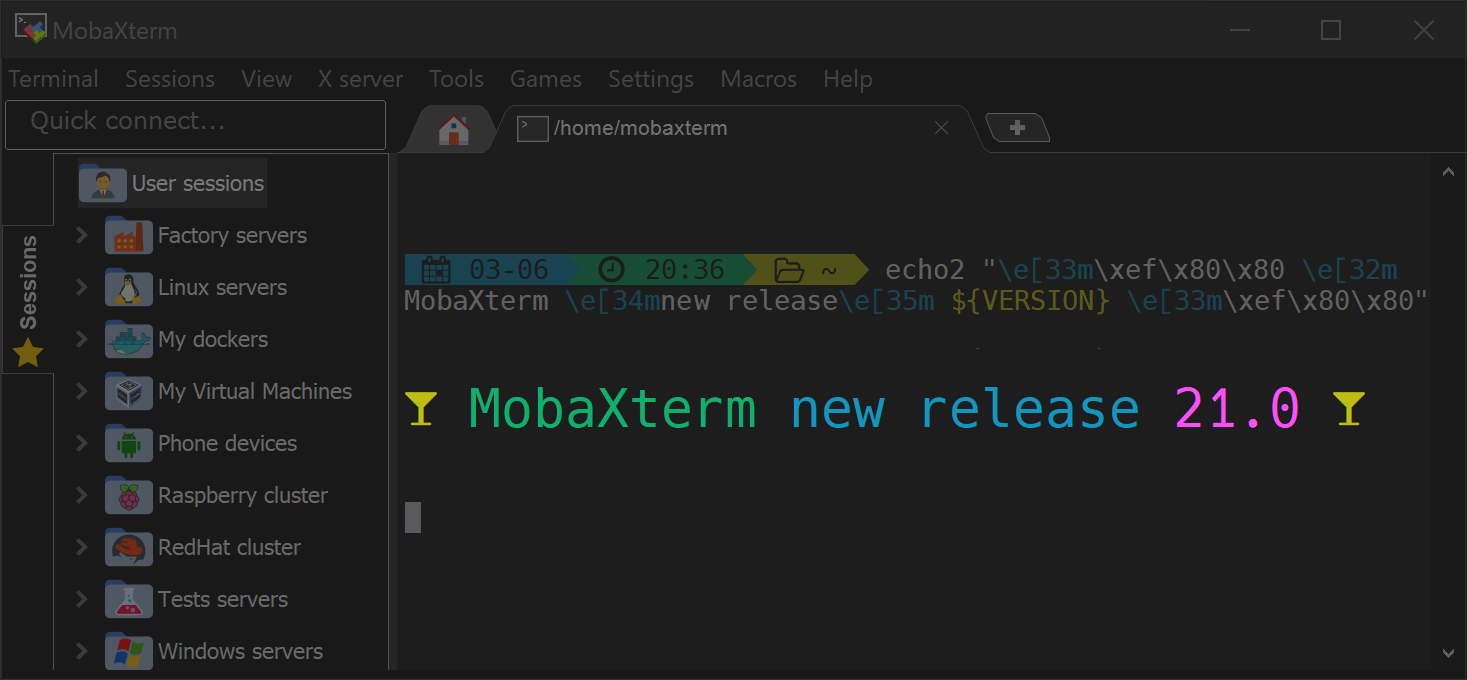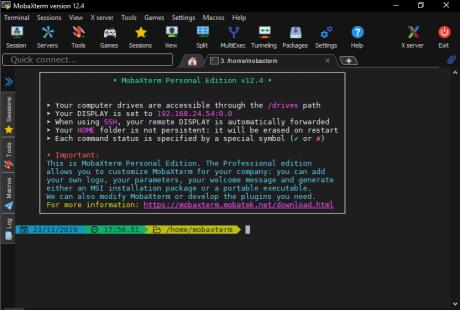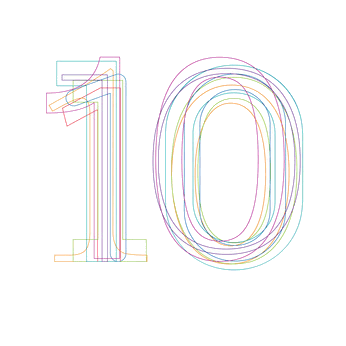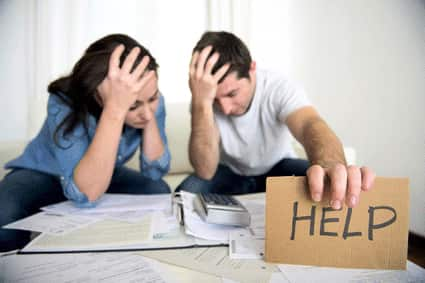How to configure the shared sessions
In MobaXterm you can share sessions between your team members. Here is a guide showing how to accomplish this. Share the sessions between the team members: 1. Create a folder with the sessions you want to share with your team 2. Right-click on the folder and select “Share these sessions with my team” 3. In this menu you can select: - Which are the sessions that will be shared - Where the shared sessions file will be saved on your computer - Who can modify, add, or delete the shared sessions. Read more »