Are you aware that MobaXterm enables you to easily export your settings and import them into different machines? To facilitate this, we’ve added a straightforward feature. You can access it by navigating to the ‘Settings’ menu and selecting ‘Export configuration’.
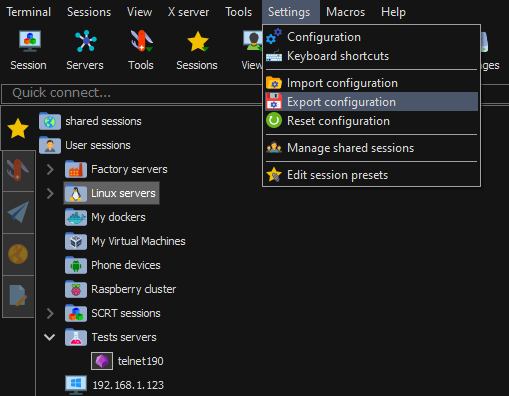
-
This feature allows you to export your desired settings in the .mobaconf format.
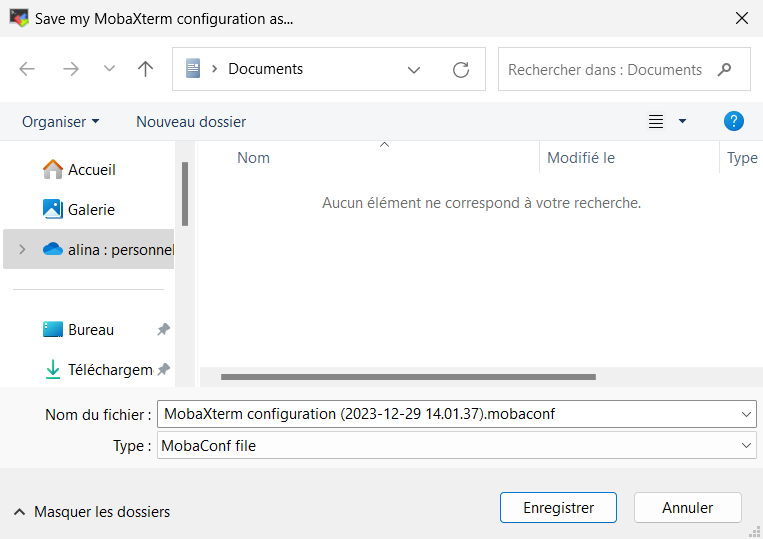
-
You can choose the settings you want to export:
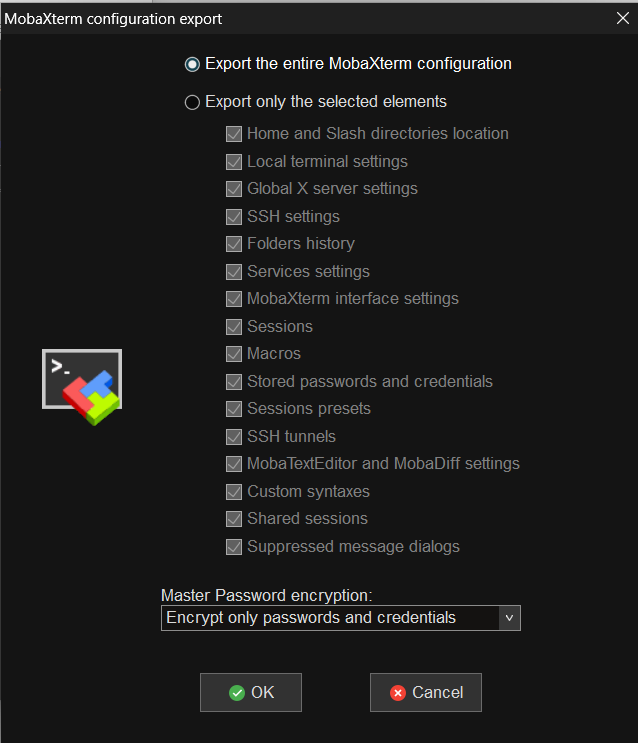
-
Following this, you can import these settings into a new machine. This is done through the 'Settings' menu by selecting 'Import configuration'.
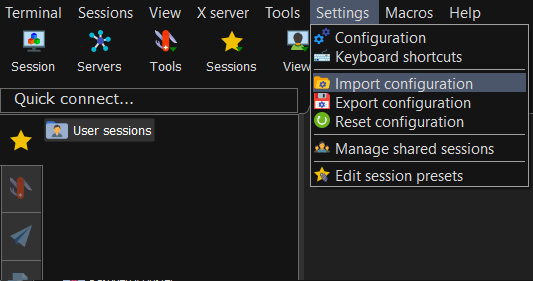
-
During this process, you will have the opportunity to select the specific options you wish to import.
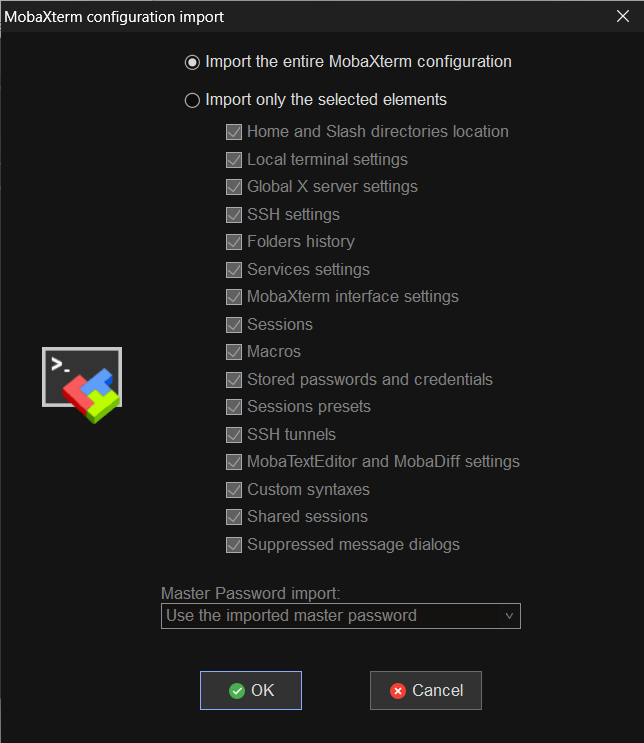
-
We hope this little guide has been helpful.
-
Thank you for taking the time to read it!
